Qcad
Qcad
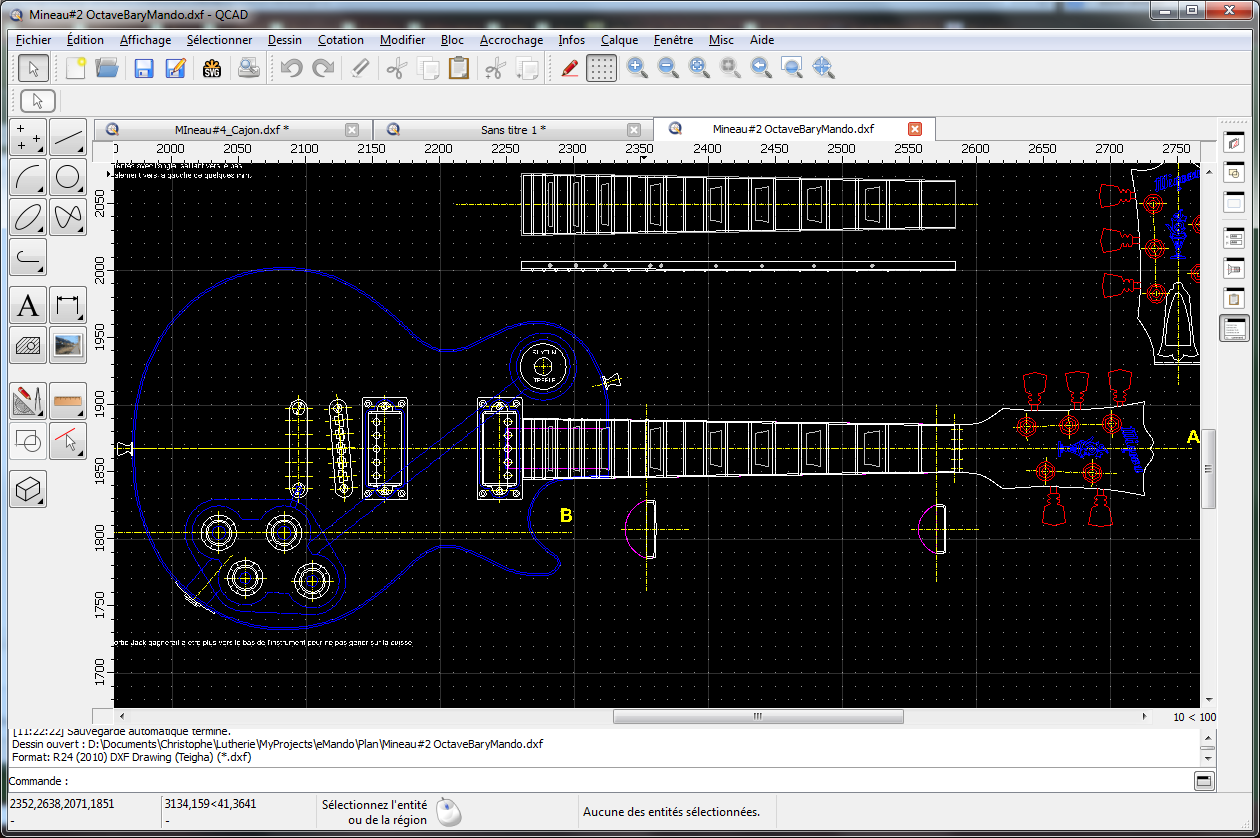
Table of contents :
Qcad is the CAD software that I use for making my own plans. It is a 2D software that features layers and that supports the standard formats like dxf.
The main difference between Qcad and an other drawing soft like Inkscape is that QCAD is really for making plans, that is to say that its main concern is dimensional accuracy. Inkscape, which is more handy for complicated curves or artistic contours, is not really accurate talking about dimensions.
It is on the other hand very simple to move from Inkscape to Qcad using the dxf format.
I chose QCAD because it is a free software, very simple to learn, and that
does not require to memorize plenty of key combinations or complicated
procedures.
Indeed, with this kind of software, that we do not use every day, it is
frequent to ask oneself the same question again and again.
Here, everything keeps simple, and one just needs to understand well the
general processus of creation to find easily whatever you need.
The best in fact is to follow this [little how to](http://www.linux-
france.org/article/appli/infographie/qcad.htm) (in french) and you will learn
very quickly the general use of the software.
In practical, it is very simple, and everything is built using a sentence respecting always the same syntax.
Qcad has a user community large enough to find easily some help thanks to Google.
The major part of QCAD is released under GPL license, that is to say that the sources are free of use. Take care, RibbonSoft, the editor of Qcad only provides the source code freely, which is not an installable and runnable product under Windows or Linux.
There are two product versions of QCAD:
- QCAD Community :
There are different free project that aim at compiling and packaging the free
source code of QCAD to make it installable, and provide it for free to the
user.
Examples :
- QCAD Community for Windows : http://sourceforge.net/projects/qcadbin-
win/
- Qcad for Ubuntu : http://doc.ubuntu-fr.org/qcad
This version is version 2.05, it is perfect to build your idea about Qcad and for almost all the different needs.
- QCAD Pro :
It is the commercial version, sold by RibbonSoft. The current version is
version 3, and its price is relatively moderate : around 30 euros.
This version is far more complete than the Community version, there are
templates, object libraries, and some more rich features.
One major difference is also that this version introduces the capability of
scripting, which is the possibility of automation or generation of drawings
from files containing points with coordinates, etc …
After one year of using Qcad Community, I have moved to the pro version, with
no regret.
Qcad Pro at RibbonSoft : http://www.qcad.org/en/








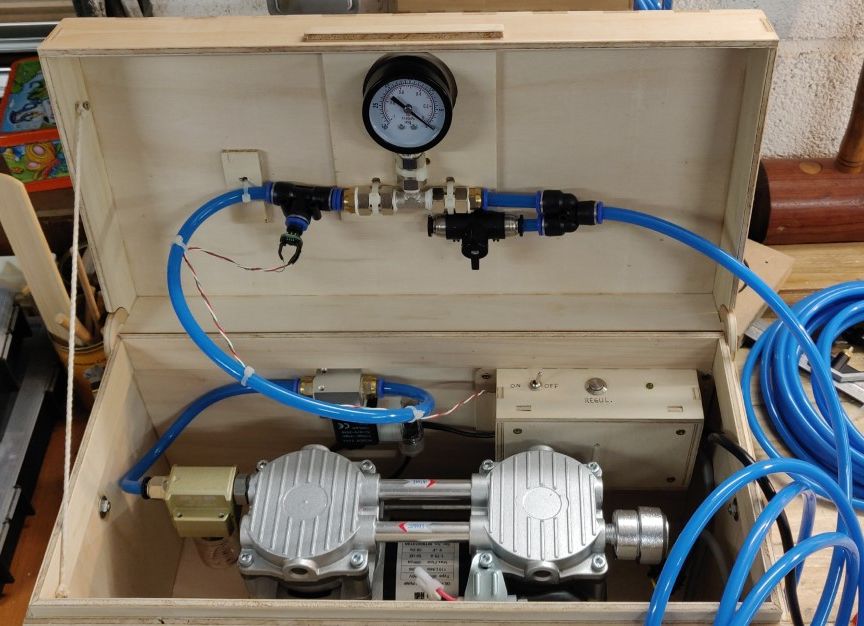


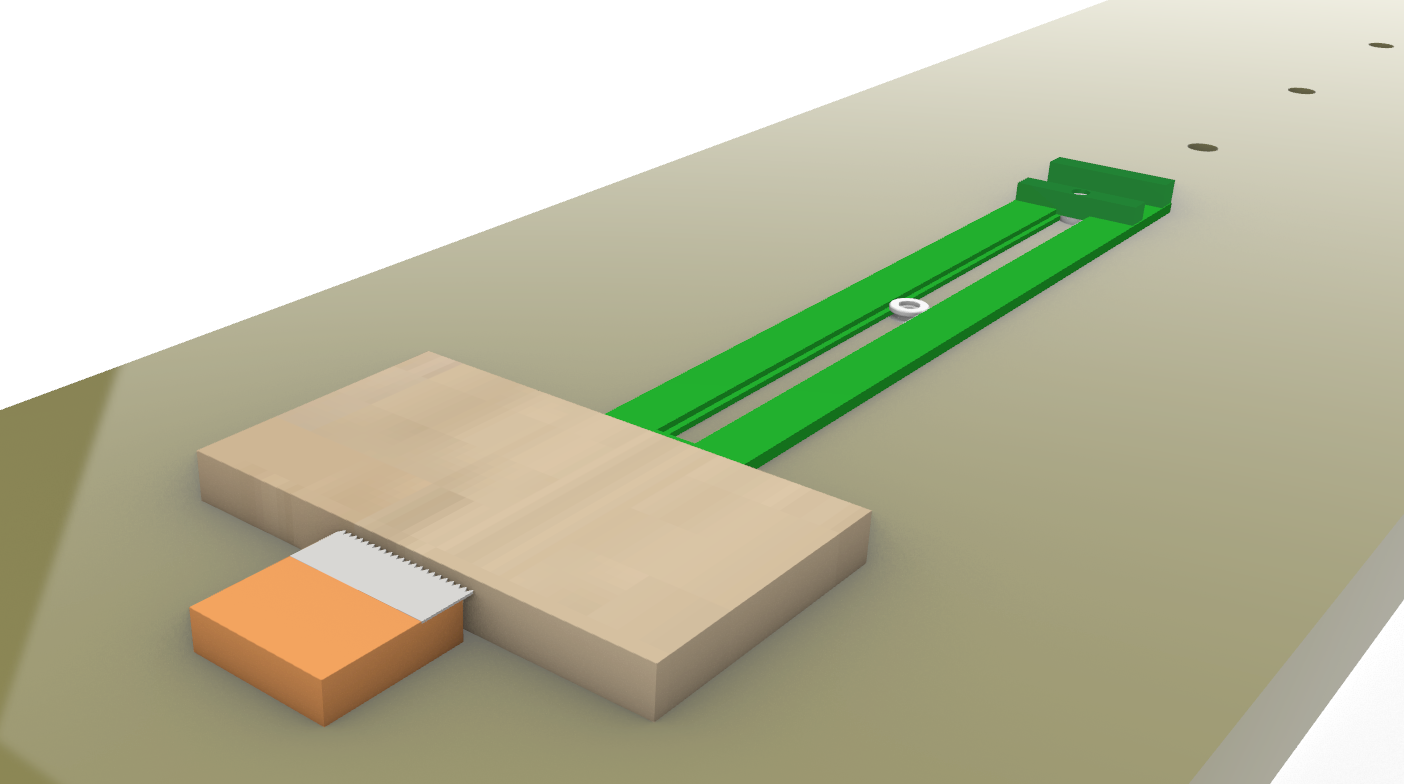



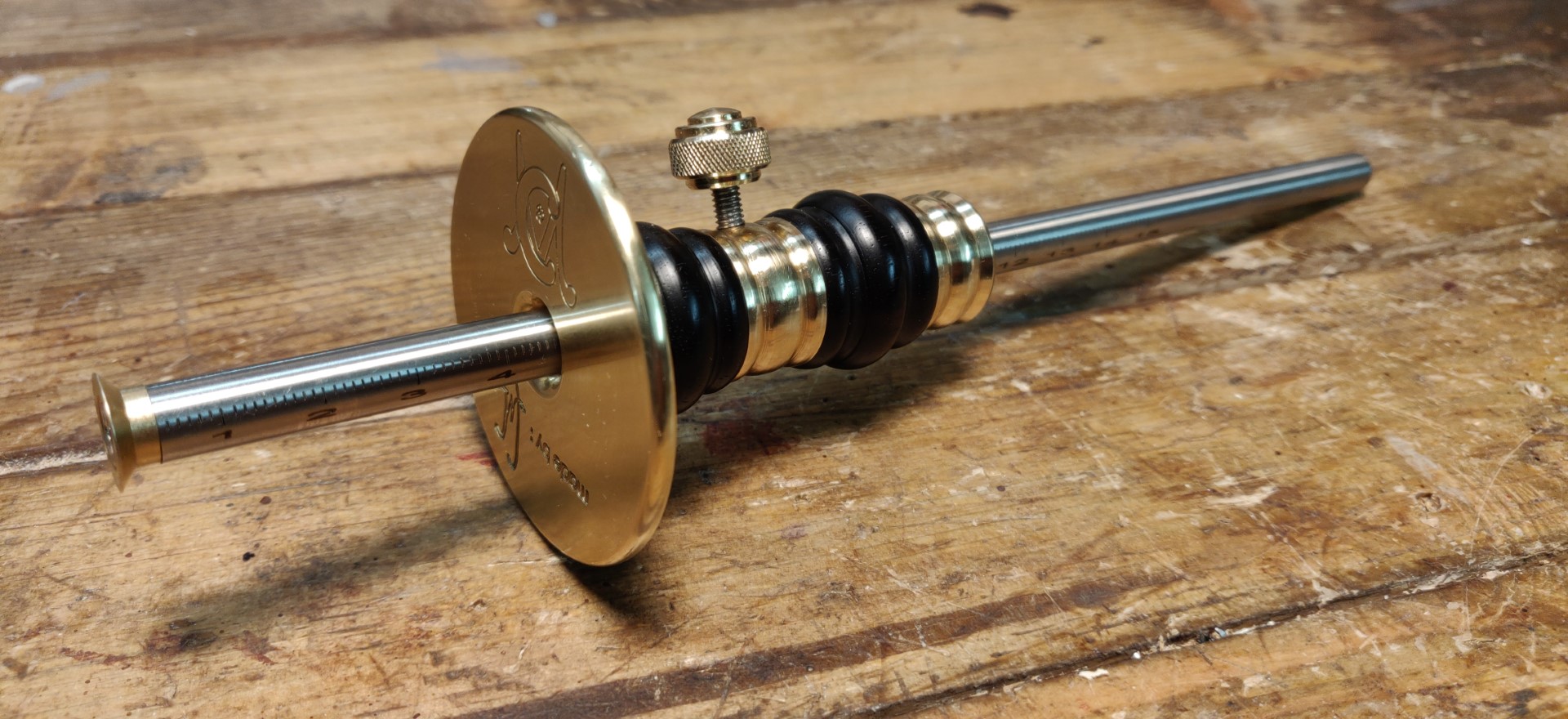




Older readers comments